The number of applications received for many jobs can often number into the hundreds – it’s not feasible for HR departments, recruitment consultants or hiring managers to read them all. Often they will instead be pre-screened through an Applicant Tracking System: software that will scan through CVs and look for keywords relating to the job description. The bad ones may not make it through to a real person, while the best will be highlighted for someone’s attention.
Even if you’ve not applied for a role and just uploaded a CV to job boards for recruiters and hiring managers to search through, you won’t get many results if your CV doesn’t come up on anyone’s searches.
So how can you optimise your CV to be sure it gets past the machines and in front of a real person?
1. Use a standard job title
Many companies use unique job titles or make roles sound more senior to help boost employee morale. Unfortunately, if you’ve applied for a Customer Service Advisor and your job title is Customer Consultant, you might find your CV being overlooked.
Even when it gets to a real person, a cursory glance may mean a CV is dismissed should it seem like you’d be taking a step down in your career.
2. Spell check, spell check, spell check
And then spell check again! If you’ve got any keywords on your CV that might be misspelt, they won’t be picked up by an ATS or job board search. Google might be sophisticated enough to ask if you meant manager and not manger, but other software isn’t. A few typos really can make the difference between a good and bad CV – especially if the job will involve a lot of written work like report writing or data entry.
3. Research and use keywords
Every industry has its buzzwords and jargon – experts will instantly recognise and use it, but it might be impenetrable to newcomers. Look at the job adverts of roles which interest you and pick out the phrases or requirements that come up again and again – if your own experience matches up, get them on your CV.
One key thing candidates often miss off of their CVs is their experience of software packages. Knowledge of the same system as a potential new employer is a huge selling point on a candidate’s CV – it means you’ll be able to get started much more quickly. Sage, Xero, SAP, Navision, Excel, PowerPoint, Salesforce, WordPress: the list is endless. But if you don’t mention the packages you’re familiar with on your CV, no-one is going to know.
![]()
4. Stick to a simple format
You might think a splash of colour and a striking design will grab a recruiters’ attention. Unfortunately, computer programs get a bit confused by too much formatting – images and tables might make things easier for us but a computer will just discard what it can’t understand.
A bit of bold or a slightly larger font size is all you need to highlight job titles or company names, and you can use bullet points to list your responsibilities and achievements. When you save it, use a standard .doc or .pdf format or it might be difficult to open correctly. When we and other agencies forward a CV on to a client, we’ll transfer it over to our template and remove your contact details, so try and make it as easy as possible for us to do this!
![]()
Sending a screenshot of your CV from your phone looks highly unprofessional by the way and applicant tracking software will reject straight away.
Technology is moving in leaps and bounds in recruitment, just as in other areas. Make sure your job applications don’t mean you end up left behind.